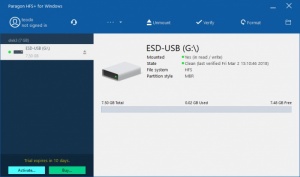Paragon HFS+
11.3.221
Size: 38.8 GB
Downloads: 3216
Platform: Windows (All Versions)
Each operating system has its own file system and they are not readable if the OS doesn't correspond to the file system. However, no one said that it is impossible, especially with Paragon HFS+. It enables you to read storage devices with the HFS+ file system, used on Mac OS X. If you want to work with a HFS+ removable drive on a Windows computer, this utility will make this a possibility. The best part is that it doesn't involve any advanced settings, so you can use that drive just like any other removable device.
Paragon HFS+ is free to try, without any functionality restrictions. It is compatible with all modern Windows versions and it supports both 32 and 64-bit variants. Downloading and installing the utility doesn't take long, even on slower systems. Also, you don't have to meet any special requirements.
The best part about Paragon HFS+ is that you don't have to do much if you wish to read an HFS+ drive. If the device is plugged in, you only need to launch the application and click a button. Assuming the device is working properly, the software will detect it immediately and display it on the left side of its compact user interface. At this point, you can select the device, view some basic information about it, in the larger area on the right, and click a "Mount" button.
Once an HFS+ drive is mounted, it will immediately appear in Windows Explorer, just like any other removable drive. You can access its contained folders, transfer data back and forth and so on. When you are done, you can just unmount the device and unplug it. If you have problems with an HFS+ device, the software can verify its integrity. Additionally, you can set Paragon HFS+ to automatically fix any file system problems if they don't require your direct involvement.
It has to be mentioned that Paragon HFS+ works quite smoothly. The controls are highly responsive and mounting or unmounting drives is done instantly. Everything is well organized on the interface, so you won't spend any time looking around for specific options. There is very little you have to do for the ability of reading HFS+ drives on your Windows machine.
Working with removable drives that use the HFS+ file system can be done as if they were normal NTFS drives, thanks to the straightforward and efficient functionality of Paragon HFS+.
Pros
You can mount HFS+ drives instantly. The software enables you to work with these drives in Windows Explorer as if they were NTFS drives. It can also perform integrity checks on your drives.
Cons
There are no obvious issues to address.
Paragon HFS+
11.3.221
Download
Paragon HFS+ Awards

Paragon HFS+ Editor’s Review Rating
Paragon HFS+ has been reviewed by Frederick Barton on 06 Mar 2018. Based on the user interface, features and complexity, Findmysoft has rated Paragon HFS+ 5 out of 5 stars, naming it Essential